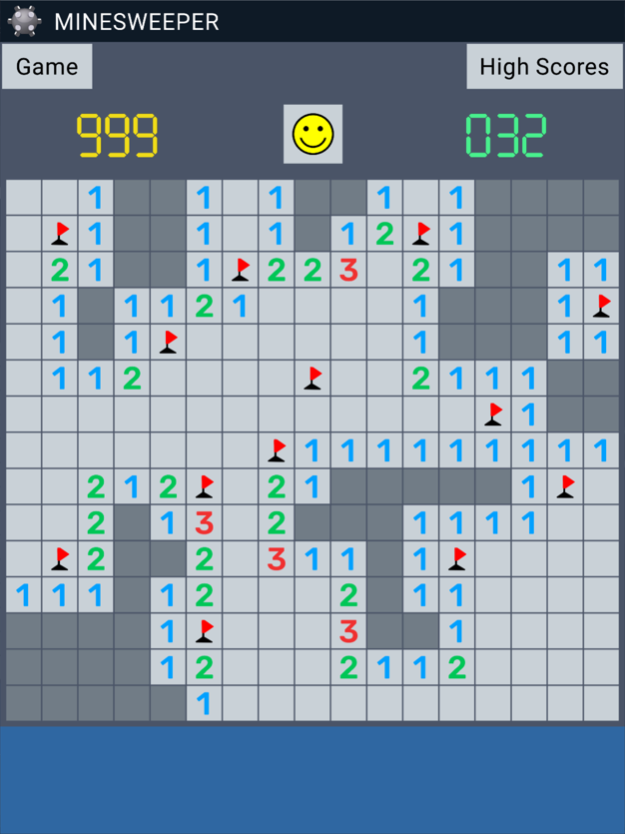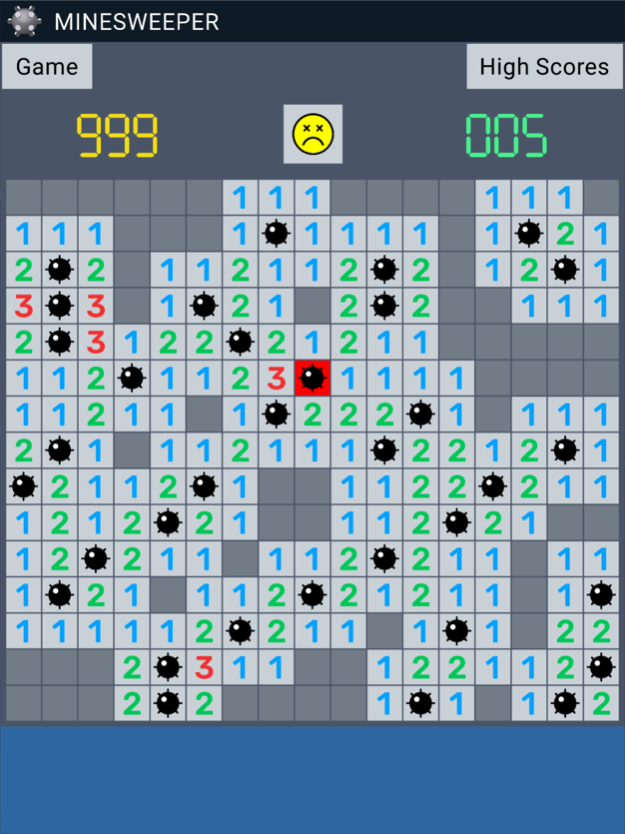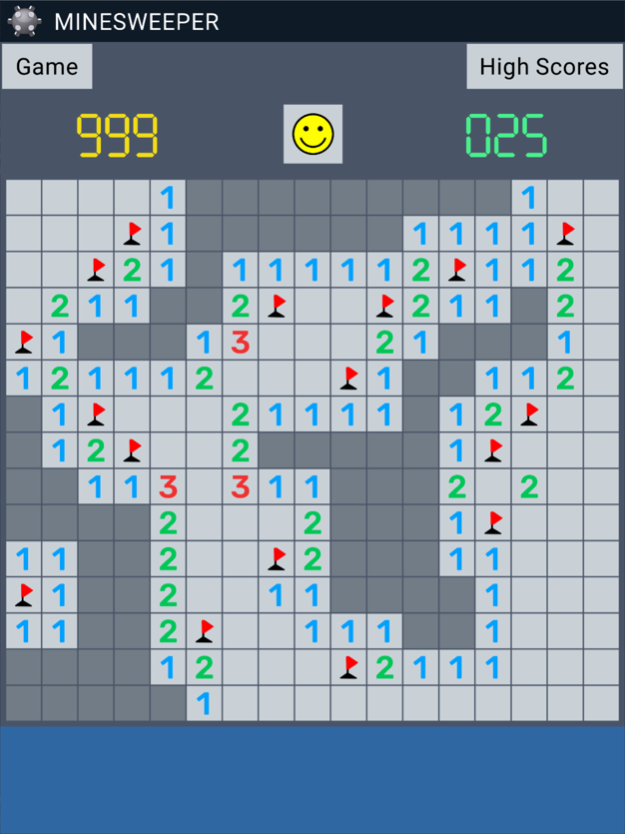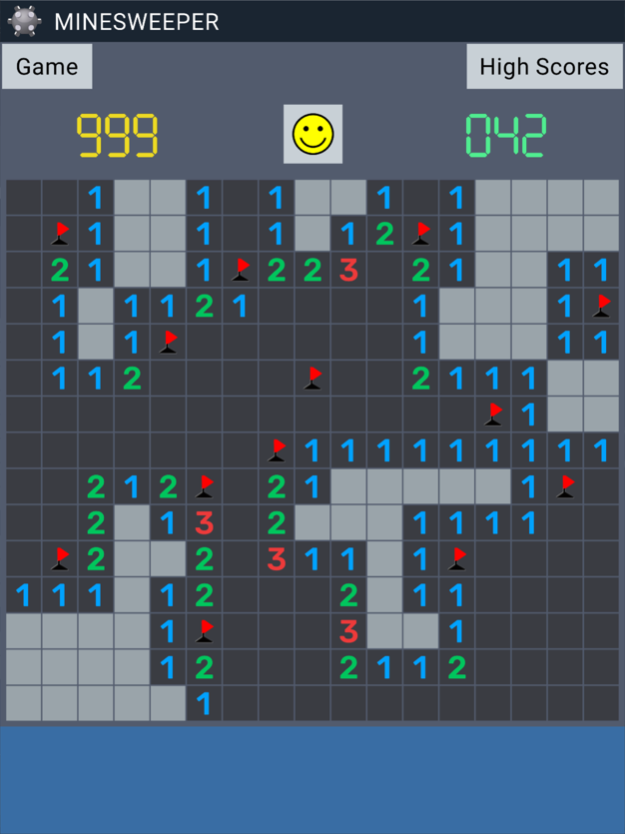Minesweeper Classic Find mines
Free Version
Publisher Description
Classic puzzle with mines and numbers.
Minesweeper Classic is addictive logic based bomb puzzle with mines and numbers.
You need to search bombs and clear the cells by clicking on each of them.
When open gray quads, try not to get caught by mines.
If you are sure that there will be a mine in the square, just hold down a little and check the red flag.
Digit in the cell means that around this square there are surrounding planted mines indicated in the number block.
You cannot defuse the bomb, only find out where it lies.
Minesweeper game is a retro challenging logic puzzle with several difficulty levels, not have endless.
Use new dark mode to relax your eyes.
Features:
- How to play: Minesweeper tutorial is shown on startup or in the info help menu.
- Four modes - the grid sizes: easy small, medium, hard big and expert plus very large.
- In gameover all exploded bombs are shown and indicated.
- Minesweeper has switch to the dark style UI (it's not pro settings).
- Very lite, small size in mb.
- Yellow smile to start new game.
- Finding mines train brain and upgrade your logic level!
- Simple adventure with nice design.
Enjoy the Minesweeper Classic with your friends and family!
Get the best high score!
About Minesweeper Classic Find mines
Minesweeper Classic Find mines is a free app for iOS published in the Action list of apps, part of Games & Entertainment.
The company that develops Minesweeper Classic Find mines is Alexander Maslennikov. The latest version released by its developer is 1.0.
To install Minesweeper Classic Find mines on your iOS device, just click the green Continue To App button above to start the installation process. The app is listed on our website since 2024-04-20 and was downloaded 0 times. We have already checked if the download link is safe, however for your own protection we recommend that you scan the downloaded app with your antivirus. Your antivirus may detect the Minesweeper Classic Find mines as malware if the download link is broken.
How to install Minesweeper Classic Find mines on your iOS device:
- Click on the Continue To App button on our website. This will redirect you to the App Store.
- Once the Minesweeper Classic Find mines is shown in the iTunes listing of your iOS device, you can start its download and installation. Tap on the GET button to the right of the app to start downloading it.
- If you are not logged-in the iOS appstore app, you'll be prompted for your your Apple ID and/or password.
- After Minesweeper Classic Find mines is downloaded, you'll see an INSTALL button to the right. Tap on it to start the actual installation of the iOS app.
- Once installation is finished you can tap on the OPEN button to start it. Its icon will also be added to your device home screen.